Table of contents
Installing and using Ripes
Ripes is a visual computer architecture simulator and assembly code editor built for RISC-V. We are going to use Ripes to simulate different processors, such as a single-cycle and different pipelined RISC-V cores.
On Linux
Simply download the .AppImage file from the Ripes github page. Once downloaded, navigate to the directory where the file is stored (Probably ~/Downloads) and make it executable by running chmod +x <ripes-filename>. Now you should be able to run the simulator by using ./<ripes-filename>
.AppImage files are complete app executables so usually they do not need any ‘installation’.
On Mac
Download the latest release for Mac, unzip it and run it by clicking on the .app file.
On Windows
First install the latest Ripes version .zip file. Select the version for Windows: 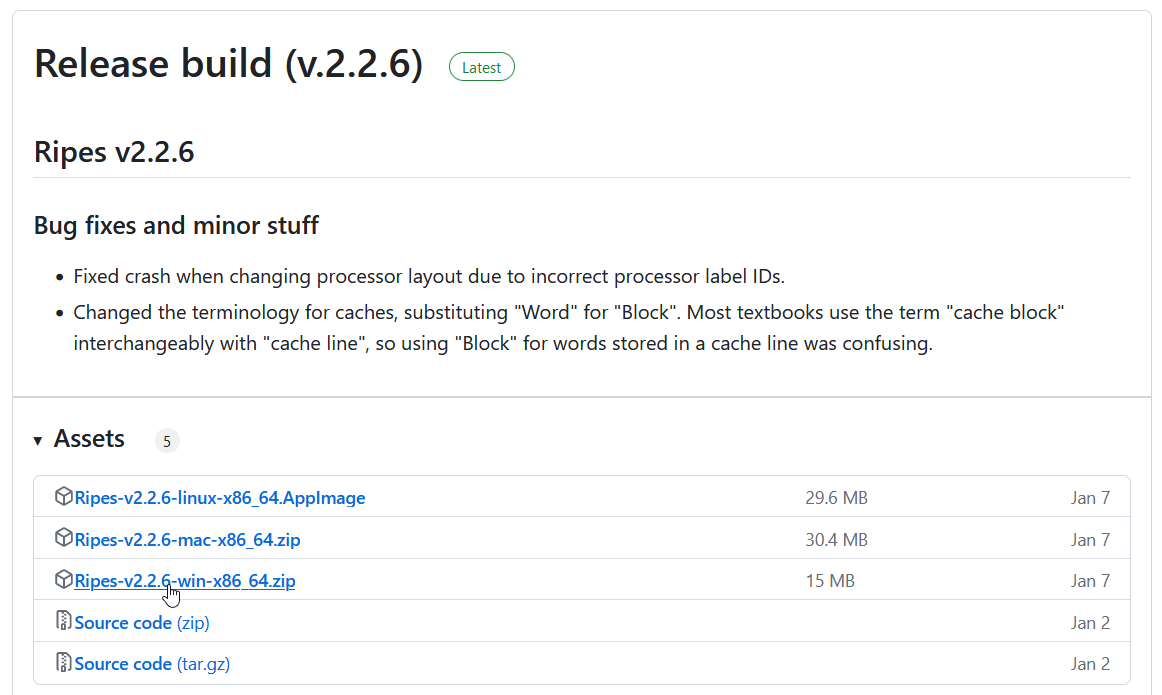
Unzip the file, then run the ripes.exe program.
As stated on the Github page for Ripes, you wil need the C++ runtime library. By default you will probably have this installed, so just proceed with the installation of Ripes. If you get a msvcp140.dll error during the installation, please install the C++ runtime library and try again.